This short blog is to support my peers on B329 on how to create a list in order to keep a track of twitter usage as part of the course.
Step 1 – Create a twitter list:
Go to List and create one

Step 2 – Name it
Consider if you want to keep it private or not

Step 3 – Find person and click on their profile
Ensure you don’t just find them, but get their profile front and centre

Step 4 – Add them to your Twitter List by selecting add/remove from list

Step 5 – Choose which list by clicking on the name

They are now added!
You can see who is in a list and see their tweets by then clicking on that list in the list of lists!
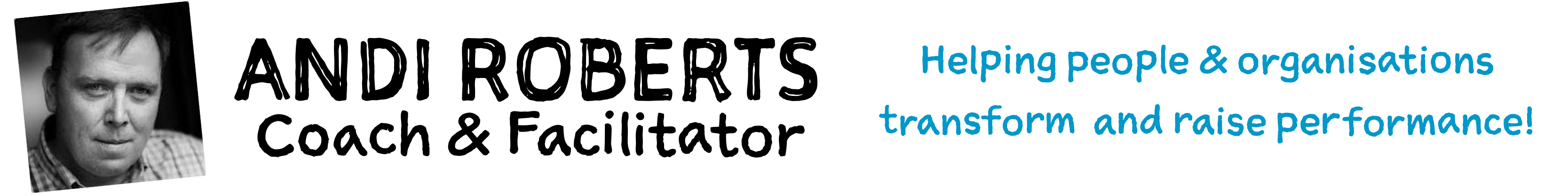
What are your thoughts on this....