Quite a few people I know use camscanner which is an app you can use on your phone to “clean up” flipcharts / wall charts. A PC and Mac equivalent is available and is way more powerful, called Scanscribe. Birgit Smit has put a simple, silent, demo of how it works:
To download the software visit HERE.
The extensive help file can be found HERE.
THIS pdf provides a thorough overview. If you don’t wish to read it, this video covers some of the key points:
As does this:
If you are looking for other phone based options, then for iOS the Post It Plus app is great for working with…… Post Its ;-) Microsoft Office lens is also pretty good.
Thanks to Birgit for chasing down the app. The initial source URLs have not been available for a while and even after extensive searches using WayBack Machine, I was unable to find it!
UPDATE Jan 30th 2020: It seems the new OS for mac Catalina has broken the use of this due to it stopping the Java 6 Runtime. Bogdanw ,a member of MacRumours, has found a work around:
Create an AppleScript with the following:
set theDMG to choose file with prompt "Please select javaforosx.dmg:" of type {"dmg"}
do shell script "hdiutil mount " & quoted form of POSIX path of theDMG
do shell script "pkgutil --expand /Volumes/Java\\ for\\ macOS\\ 2017-001/JavaForOSX.pkg ~/tmp"
do shell script "hdiutil unmount /Volumes/Java\\ for\\ macOS\\ 2017-001/"
do shell script "sed -i '' 's/return false/return true/g' ~/tmp/Distribution"
do shell script "pkgutil --flatten ~/tmp ~/Desktop/Java.pkg"
do shell script "rm -rf ~/tmp"
display dialog "Modified Java.pkg saved on desktop" buttons {"Ok"}
Then run it! HERE is his thread to see more discussion on this solution.
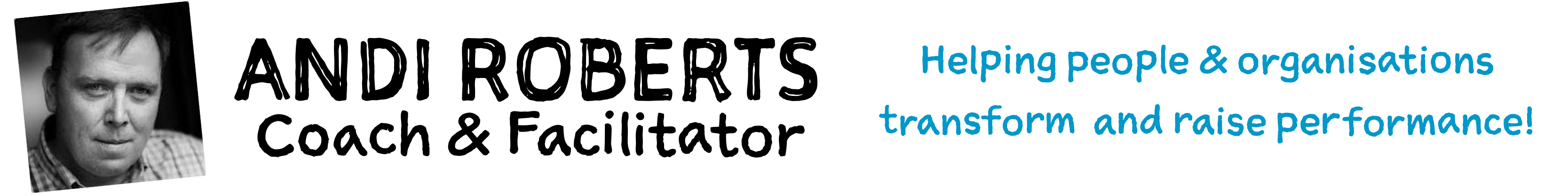
Always great resources in your site Andi.
Always keen to share and learn. Thanks for the feedback!